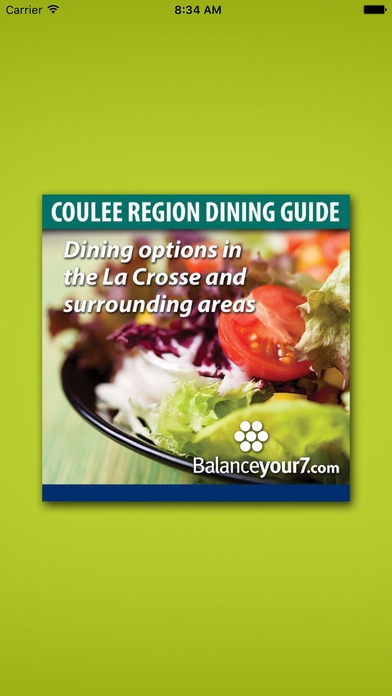Coulee Region Dining Guide 2.0.3
Free Version
Publisher Description
Do you enjoy eating out but still want to make smart dining choices? Download our app filled with information on Coulee Region full-service restaurants, pizza parlors, fast food or counter service restaurants and coffee shops. With a few simple selections you ll be able to easily identify which restaurants offer: Shared entrees with someone else at your table at no extra cost. Half or smaller portions of entrees available at a lower cost Restaurant who use locally grown ingredients Smaller lunch menu portion sizes Child portions (kids menu) that adults can order too Fruits and vegetables which can be substituted in place of higher fat side orders 500 Club meals: Gundersen Health System s 500 Club is a healthy eating program created by registered dietitians. The green to go lean stamp of approval means the selection contains approximately 500 calories or less and is controlled in fat. From the app you can select restaurants by city, type of restaurant, and any of the above features. The application will list restaurants closest to your current location. After selecting a restaurant, you ll be able to: see the restaurant healthy dining features be able to click on the address for directions from your phone s default GPS click on the phone number to call for reservations or to speak with someone at the restaurant click on a link to be directed to their website.
Requires iOS 8.0 or later. Compatible with iPhone, iPad, and iPod touch.
About Coulee Region Dining Guide
Coulee Region Dining Guide is a free app for iOS published in the Health & Nutrition list of apps, part of Home & Hobby.
The company that develops Coulee Region Dining Guide is GUNDERSEN LUTHERAN ADMINISTRATIVE SERVICES, INC. The latest version released by its developer is 2.0.3.
To install Coulee Region Dining Guide on your iOS device, just click the green Continue To App button above to start the installation process. The app is listed on our website since 2014-08-06 and was downloaded 0 times. We have already checked if the download link is safe, however for your own protection we recommend that you scan the downloaded app with your antivirus. Your antivirus may detect the Coulee Region Dining Guide as malware if the download link is broken.
How to install Coulee Region Dining Guide on your iOS device:
- Click on the Continue To App button on our website. This will redirect you to the App Store.
- Once the Coulee Region Dining Guide is shown in the iTunes listing of your iOS device, you can start its download and installation. Tap on the GET button to the right of the app to start downloading it.
- If you are not logged-in the iOS appstore app, you'll be prompted for your your Apple ID and/or password.
- After Coulee Region Dining Guide is downloaded, you'll see an INSTALL button to the right. Tap on it to start the actual installation of the iOS app.
- Once installation is finished you can tap on the OPEN button to start it. Its icon will also be added to your device home screen.